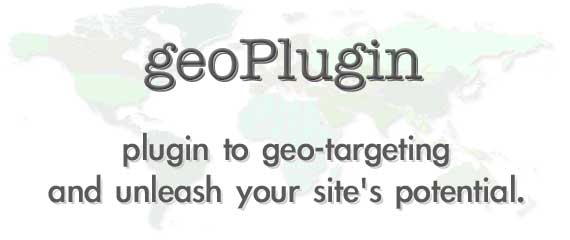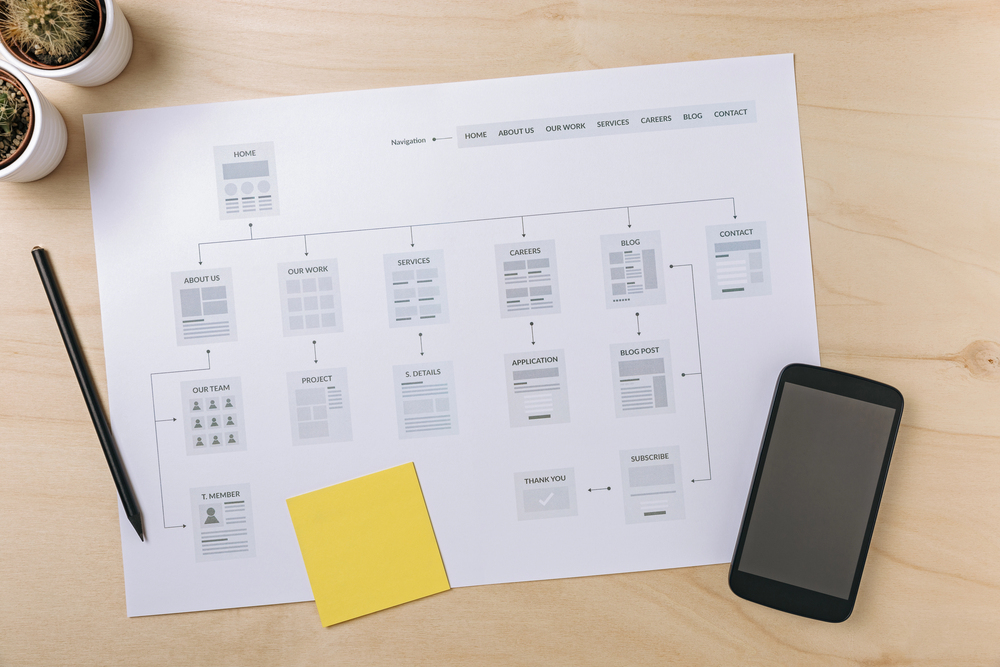Learn how to change the language on websites to better understand the content. Using a website in your native language provides a better experience and will help you understand the content. This is especially important on e-commerce websites since you want to understand the product details.
In this article, we’ll share how you can get a list of languages on many websites. We’ll also provide details on how you can troubleshoot errors when the language preferences are not working. This can help you overcome common issues so you can start using the website in the right manner. Continue reading to learn the best way to change languages on websites!

Table of Contents
How To Change the Language on Websites With Different Options
There are several ways to change the default language on websites, social media platforms, and e-commerce websites. In this section, we’ll provide four options so that you can select the right one.
Note that not all language options are available on every website. However, being aware of them allows you to keep an eye on the options to make the right choice.
1. Look for Language Settings
Many websites have a language selection option at the top of the page. The representation here is usually done by a flag icon or the current language abbreviation. For instance, it will be EN for English.
Additionally, you can check the foot for these language settings since some websites prefer leaving the option down there.
However, this option usually provides only a small handful of language settings. Therefore, you may need to explore some of the other options in this article to get the correct one. Also, some websites may create geo pages, which you can access by changing the language.

2. User Account Settings
You can navigate to your profile page and alter the account settings to a different language. Some websites provide a range of language options using these methods. However, most websites usually limit this list to the most popular languages.
Note that the quality of translation can differ from one language to the next. It depends on how the website development team implements it. You may find that the website’s native language offers the best content, and the translated text is simplified.
3. Websites Dedicated Language Page
Some websites with geotargeting have a dropdown menu or a dedicated page where you can select your preferred language. Additionally, you may have the option to use the search function on the website to look for language settings or similar terms. Keep this in mind when learning how to change the language on a website.

4. Browser Settings
Web browsers like Google Chrome offer automatic translation of web pages. Hence, when you visit a website in a different language, a translation bar may appear at the top of the browser window.
Also, you can set the default browser language in your settings, which automatically translates websites to a specific language. However, the browser can’t translate everything on the page. This includes text it doesn’t recognize and text within graphics.
Finally, you can perform a manual translation on each web page by right-clicking on the page and selecting Translate to (your language). This feature is available on browsers like Google Chrome and is worth remembering when learning how to change website languages.
Troubleshooting Problems When Changing the Website Language
Now, let’s turn our attention to the process of how to solve problems when changing the language. This ensures that you can overcome issues and ensure that the language change applies successfully.
Top troubleshooting ideas when discovering how to change the language of a website:
- Clear cache and cookies: If the website doesn’t reflect the language change immediately, try clearing your browser’s cache and cookies. This fix can usually solve the majority of the problems. You can try clearing your browser’s cache or using a third-party tool.
- Log out and log in again: To fix the issue, you can try logging out and then back in again for the website account or browser. This will take just a few moments of your time and is even faster if the password is on autofill.
- Restart your device: Try restarting your device to fix the problem of the language setting not applying correctly. This can also speed up your device and fix other issues.
- Use help and support: Contact the website’s customer service team for which you want to change the language version. They can perhaps guide you through the troubleshooting steps.

Is Changing the Language Useful?
Yes, changing the language is useful because it improves your comprehension of the content. Therefore, you can get more value from the website than reading it in the default version.
It is possible that websites that track geolocation data will provide the translation automatically.
Also, you may need to understand technical terms when buying products online. By changing the language, you can figure out what products you’re buying. This ensures there’s no need to ask for a refund when buying incorrect products.
Additionally, changing the website’s language does not require manual tools, which is more convenient and saves you time. However, it’s a good idea to have manual backup methods for changing the language to give yourself more options.
Can You Change Website Content to Any Language?
The official website may not offer the ability to change the language version to any option. That’s because changing the language version takes an investment of money and resources. Websites may want to avoid geolocation practices if they only sell in one country.
Websites typically stick with popular languages like English, German, French, Spanish, etc.
However, AI-based tools are improving the number of languages where translation is possible. Also, the quality of translation is improving, which means that websites can use tools with confidence. In the next few years, expect websites to offer translation in an increasing number of languages.
Additionally, you can use third-party tools to provide those translations with AI-based solutions.

Does It Take a Long Time To Change Website Languages?
No, it usually takes a few moments to change the language on a website. Therefore, you can enjoy using your preferred languages within moments of arriving on a website. Give the feature a try for yourself and enjoy the benefits.
When learning how to change the language on websites, ensure you know the different options. Hence, you can always read the website content in your native language. There are several growing options, and taking advantage of them is a no-brainer.
Are you looking for ways to help customers enjoy your website in their native language? Then take advantage of geoPlugin for a tool that provides geolocation data about your intended users. Hence, you can direct them to the relevant language version based on their location.