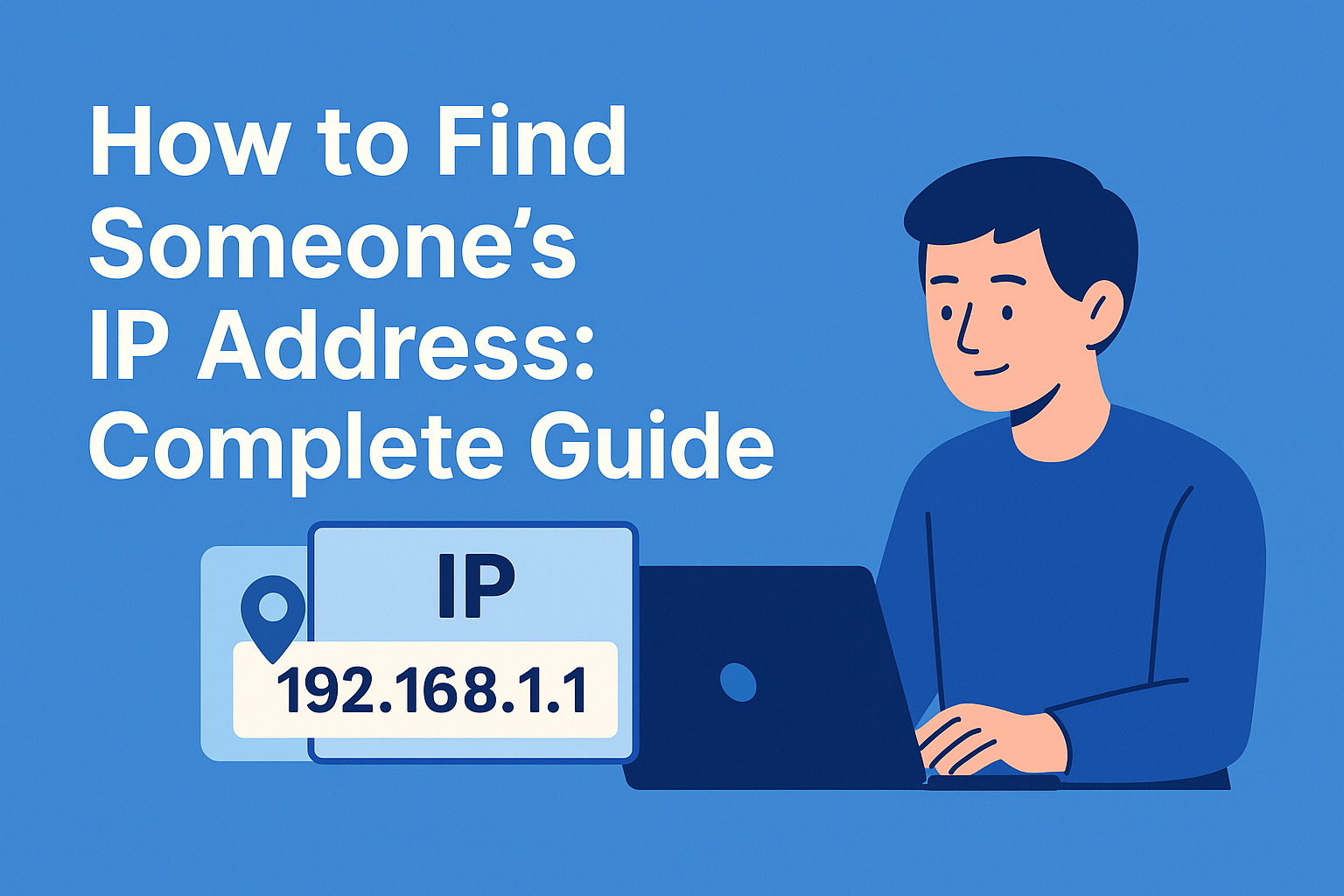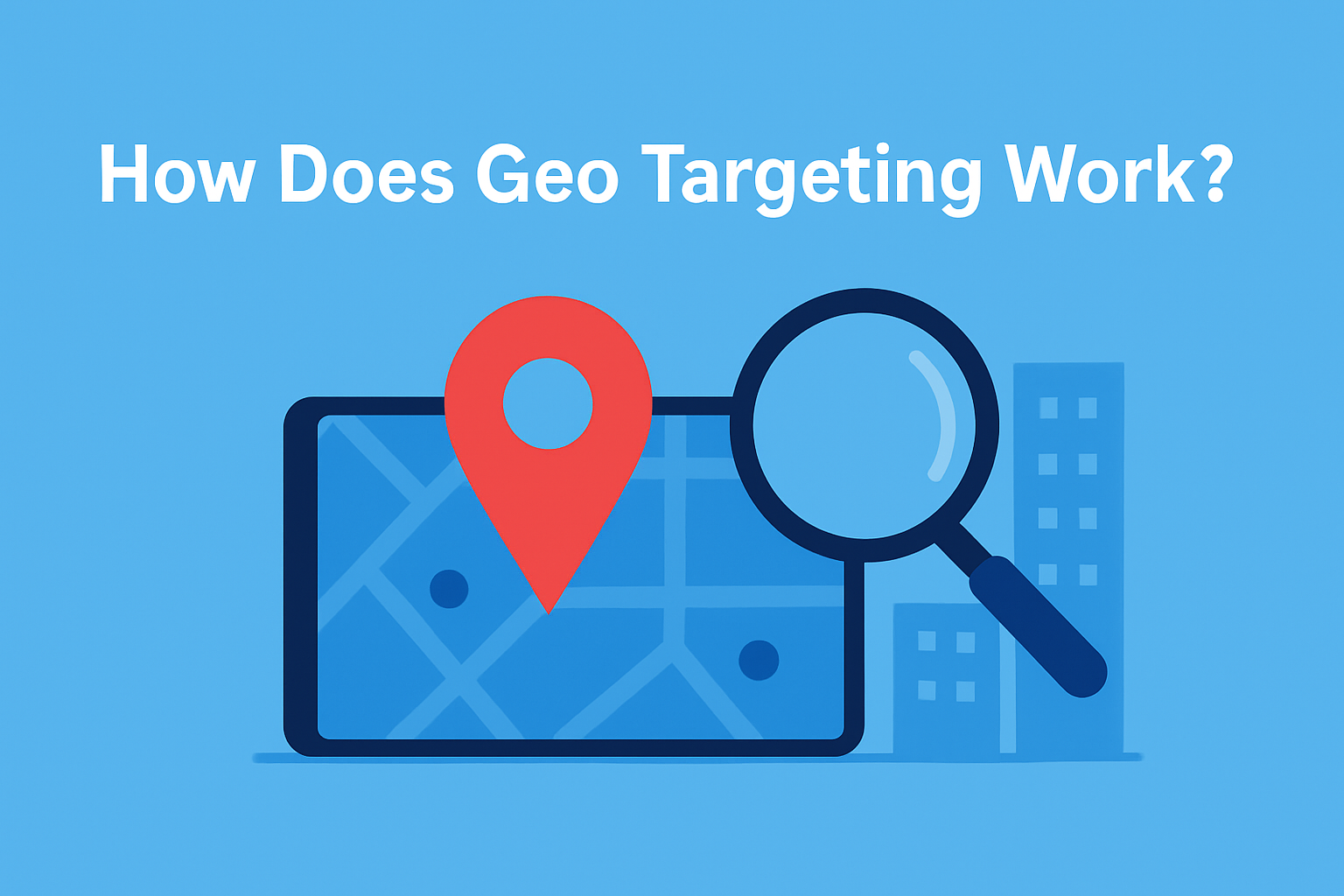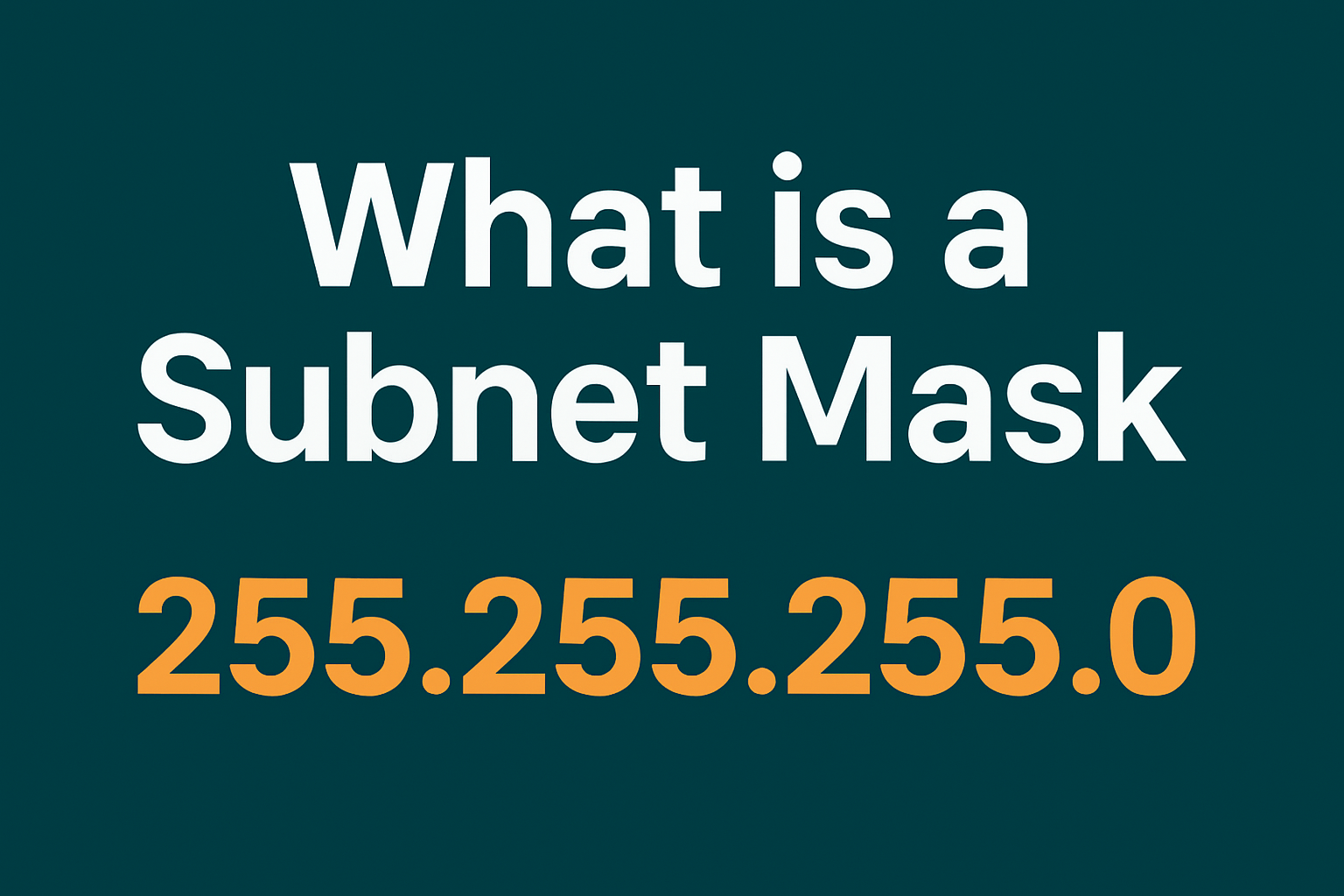Having a Netflix night only to find out your movie is unavailable can be incredibly frustrating. But it’s even more frustrating when the movie is available on Netflix but georestricted in your region.
Georestriction is also why Telegram or that specific song on Spotify might not work for you.
But what is georestriction exactly, and what’s the need for it? Read on to explore everything about georestriction in this article.
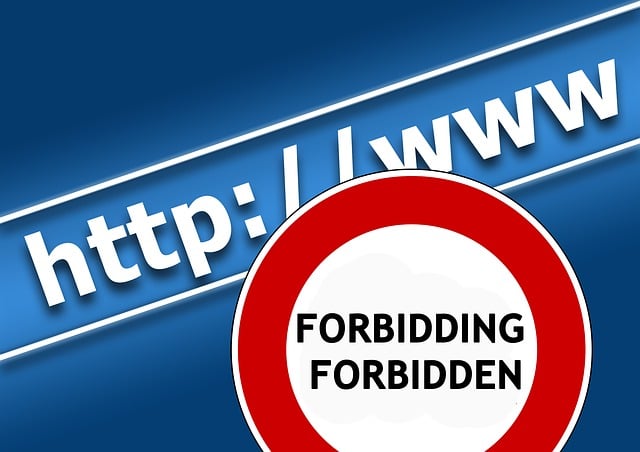
Table of Contents
What Is Georestriction?
Georestriction is a practice that limits access to online content based on a user’s location. Companies use it to control who can see their content. They enforce these restrictions by checking the IP address of users.
It’s important to note that, in most cases, websites georestrict online content to show only relevant content to the user. For example, displaying a Chinese-language article to a U.S. visitor is useless.
Streaming services, online retailers, and news websites often use georestrictions. For instance, Netflix offers different shows in different countries. BBC iPlayer is available only in the UK. This ensures they meet licensing agreements and comply with local laws.
Governments also use georestrictions to control the flow of information. For example, some countries block certain websites to limit access to foreign media.
Geo-restricted content affects users in various ways. Travelers may find their favorite shows unavailable when abroad. Gamers might face delays in accessing new releases.
Overall, georestriction serves multiple purposes. It helps companies comply with legal requirements and tailor content to regional audiences. However, it also limits the free flow of information online.
Now, you might be wondering, “How does it work?” The next section answers this.
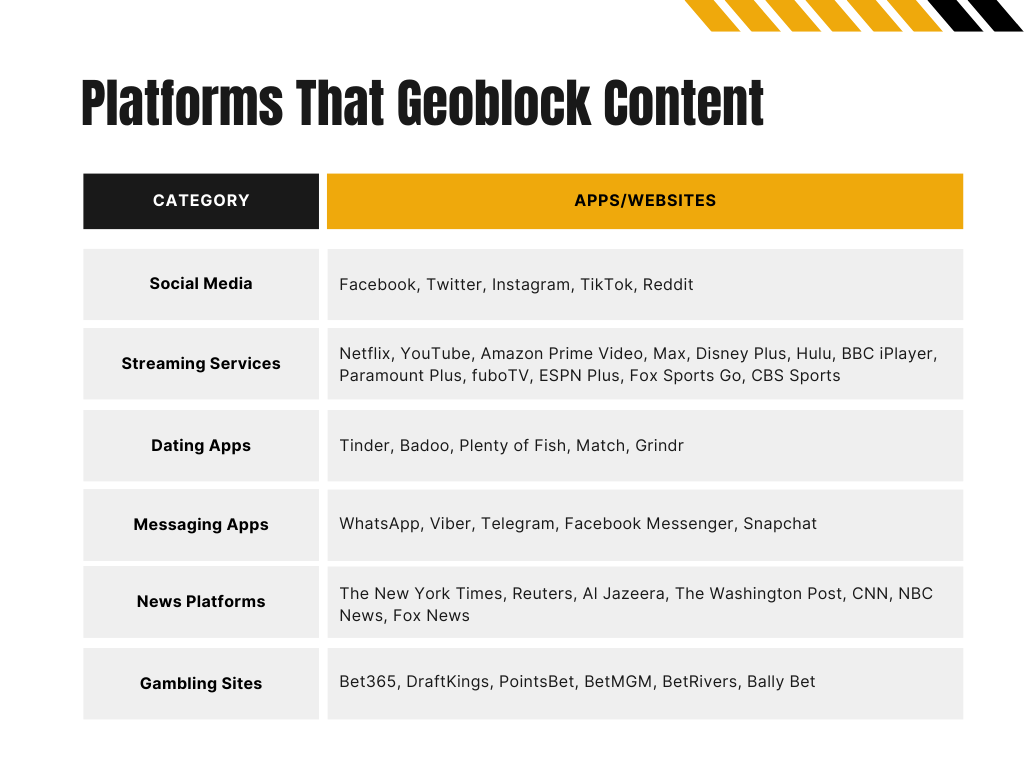
How Does Georestriction Work?
Georestiction becomes possible by geolocating the user trying to access the online content. There are four ways websites trace a visitor’s location. Let’s discuss those methods in detail.
1. IP Address
An IP address identifies each device on the internet. It tracks the user’s location and other details related to it, such as country, city, zip code, and coordinates. Websites use this information to apply georestrictions.
When you visit a site, it checks your IP address. If your location doesn’t match the allowed region, the site blocks or restricts access.
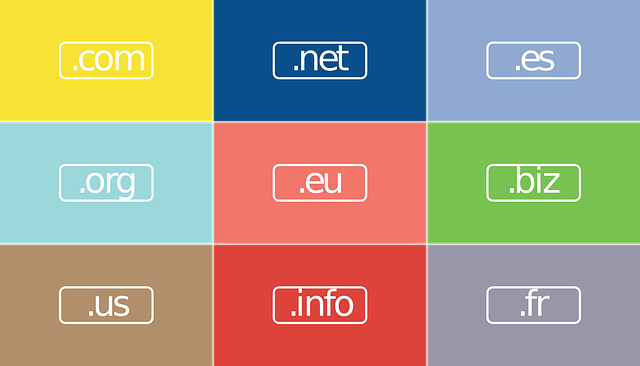
2. Domain Name System (DNS)
DNS acts as an internet phonebook. It translates domain names into IP addresses. Georestriction can use DNS queries to control access.
When you try to visit a site, your request passes through a DNS server. You cannot access the site if the server is in a restricted region.
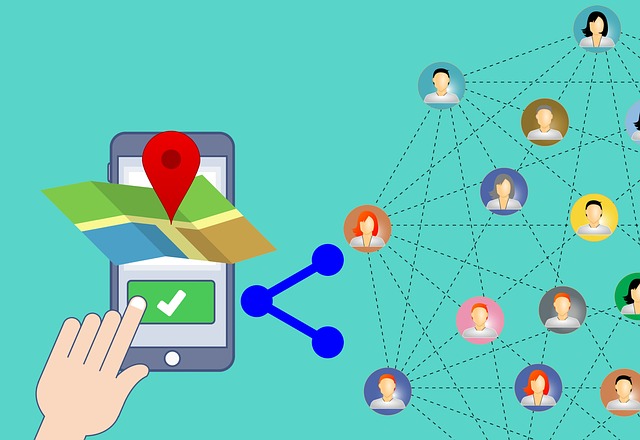
3. Global Positioning System (GPS)
GPS stands for Global Positioning System. It uses satellites to determine your exact location. Mobile apps often use GPS for georestriction.
For example, some services only work in specific areas. The app checks your GPS data to confirm your location. You can’t use the service if you are outside the allowed region.
4. Browser Cookies
Browser cookies store data about your internet activity. Websites can use these cookies to track your location and preferences and use this information to control access.
The website can block further access if cookies show you have accessed geo-restricted content from a restricted region.
5 Reasons Why Companies Use Georestriction
While georestriction may annoy many, businesses and organizations have valid reasons for using it.
Let’s explore the five main use cases of geo restriction.
1. Licensing Agreements
Licensing agreements often require georestriction. Content producers sell distribution rights to specific regions only.
For example, Netflix must georestrict shows based on these agreements. Different countries have different rights, so content availability varies.
That’s why you can’t access some movies on Netflix in the U.S. while living in Turkey.
2. Region-Based Pricing
Region-based pricing helps companies adjust prices for different markets. They set prices based on local economic conditions.
For instance, software services might cost less in developing countries. Georestriction ensures users only access prices intended for their geographical location.
3. Content Relevance
Georestriction also helps in delivering personalized content. Companies tailor content to local interests and languages. News websites, for example, provide region-specific news.
This makes the content more engaging and relevant for users. Private content, like local business ads, also benefits from this approach.
4. Government Control
Governments use georestriction to control information flow. Some countries block certain websites or apps from adversarial countries to maintain control over information. The looming U.S. ban on TikTok is a good example of information control. This helps authoritarian governments control the narrative within their borders.
5. Protecting Intellectual Property
Protecting intellectual property is another key reason for georestriction. Companies georestrict content to prevent unauthorized distribution.
For example, new movies may be georestricted to prevent piracy. This ensures that content creators receive fair compensation and protection for their creative work.
Now that you know how georestriction works, let’s understand how to unblock geo restricted content.

How To Unblock Georestricted Content
Here are three ways to access geo-blocked content.
1. Using a VPN or Proxy
Both a VPN and a proxy server route your request through a server in a different region. This makes your internet traffic appear to be coming from a different location.
For example, if you want to access a U.S.-only library of content, you can use a US-based VPN server. Using a proxy is the same as using a VPN. The only difference with proxies is that they don’t offer encryption, while VPNs do.
2. Private Browsers Like Tor
Tor is a private browser that anonymizes your internet traffic. It routes your connection through multiple servers worldwide. This makes it hard to trace your geographical location, and you can access geo-restriced content without revealing your true location.
3. Smart DNS
Smart DNS services reroute your DNS queries through servers in allowed regions, thus changing your apparent location. Unlike VPNs and proxies, this method doesn’t hide your IP address, which is why it often offers a faster browsing experience.
GeoLocate Users With GeoPlugin!
While georestriction may look like companies are reducing visitors and thus their revenue, it’s actually beneficial. Users feel valued when websites display content in their language or show prices in their currency. This lets sites diversify their customer base and increase profits.
Do you want to make your website content georestricted? geoPlugin is the ideal solution for geolocating your visitors. In addition to geolocation, GeoPlugin also offers automatic price conversion based on the visitor’s currency.
So sign up today and access our easy-to-use API.