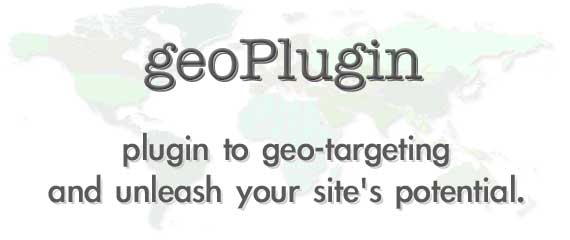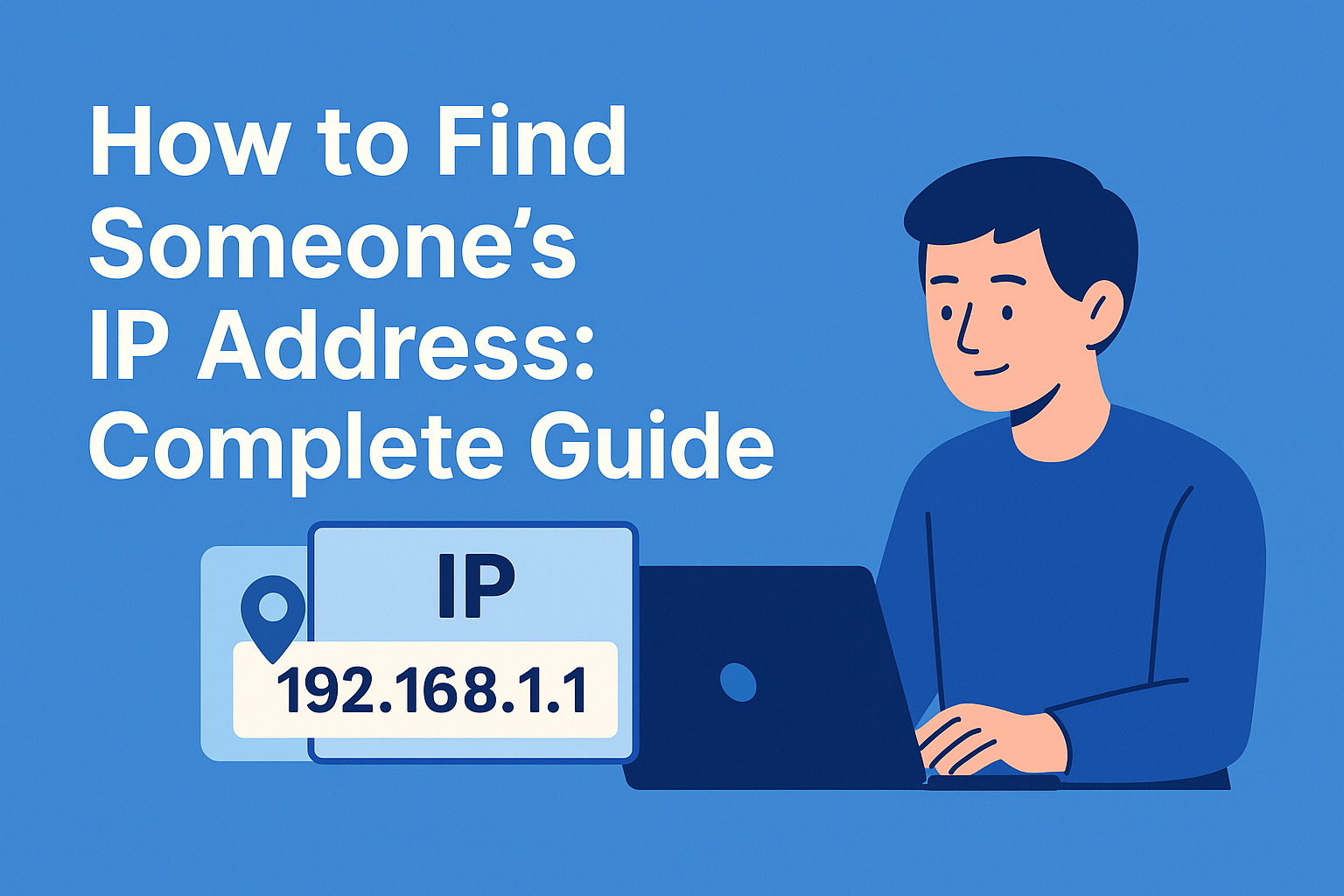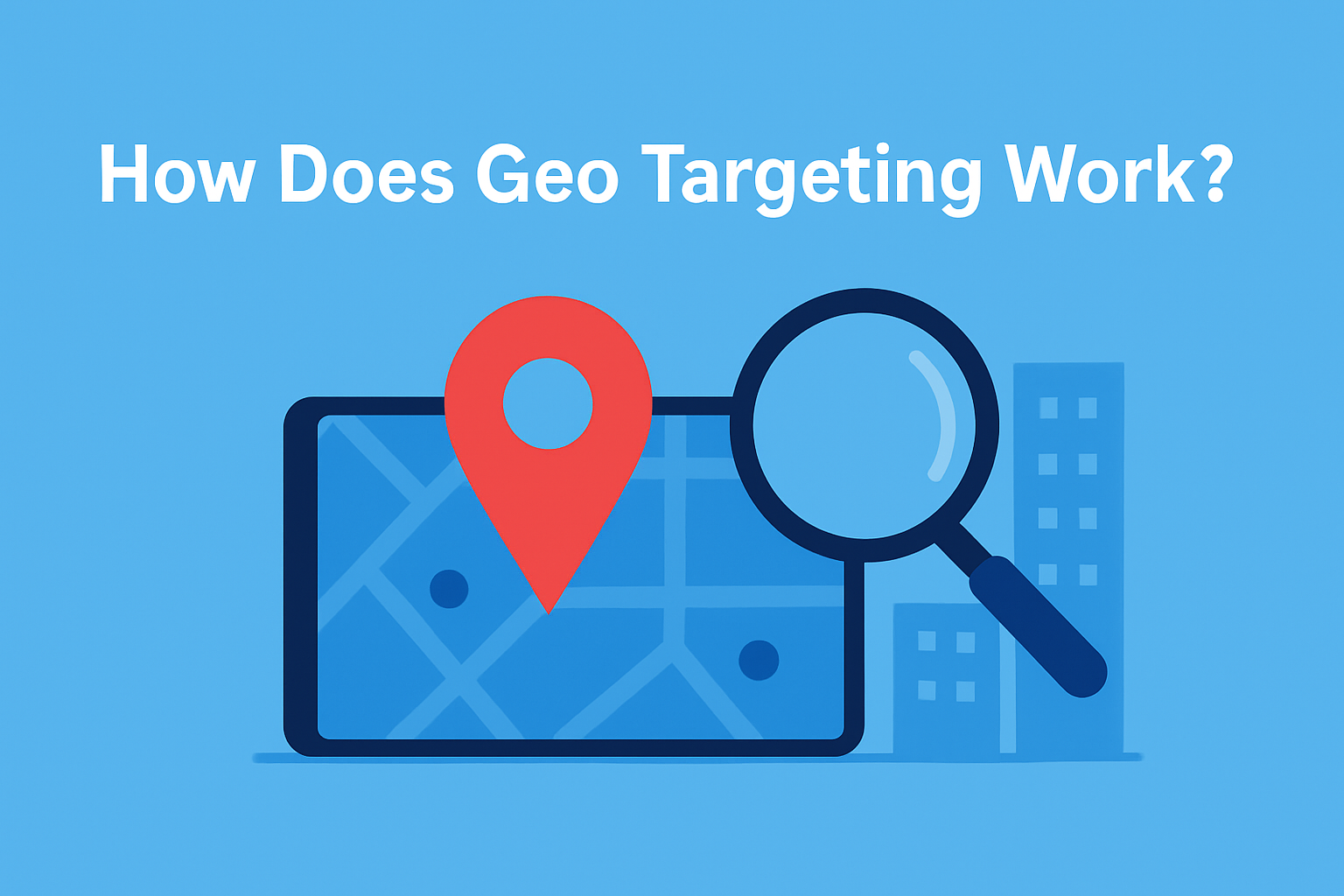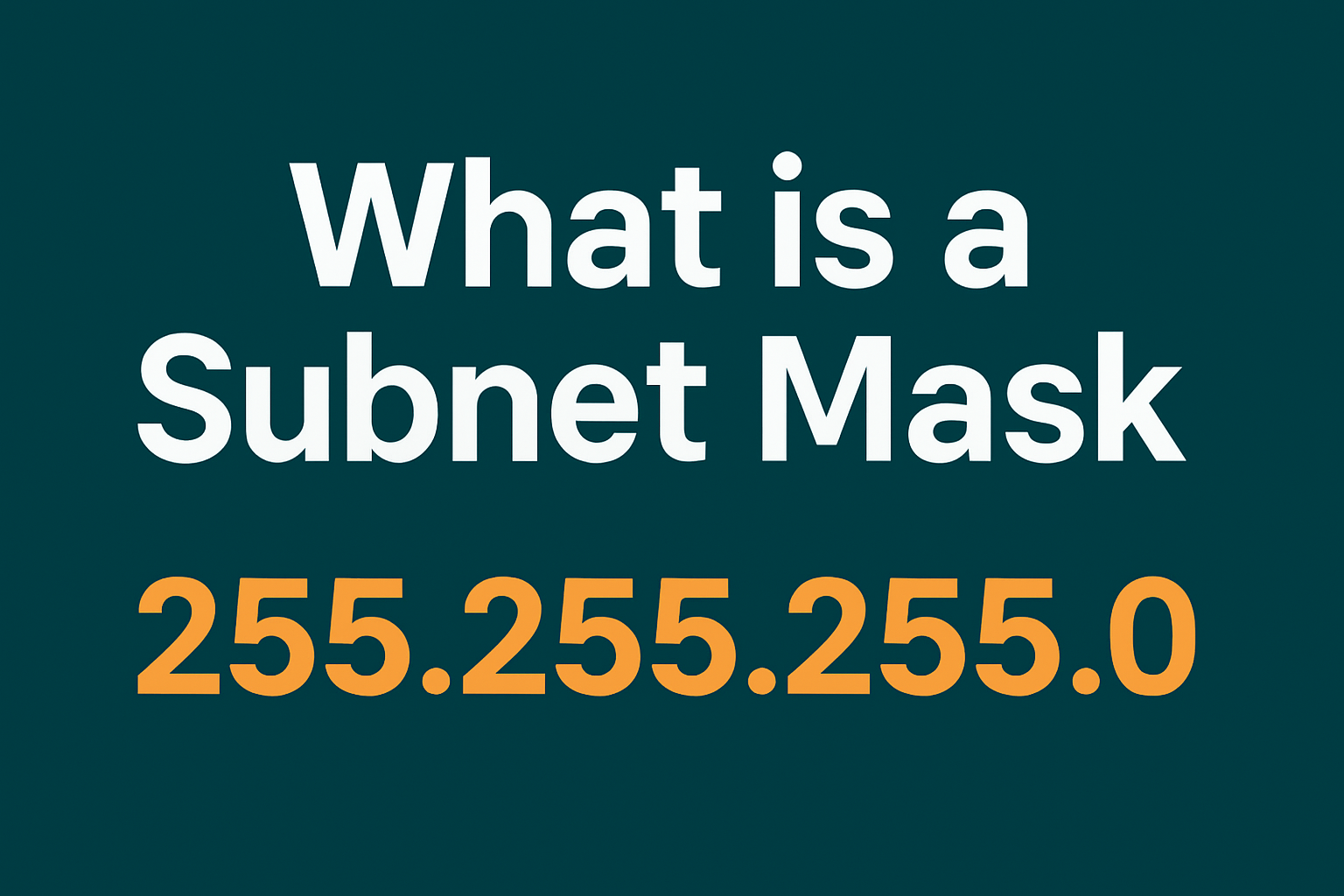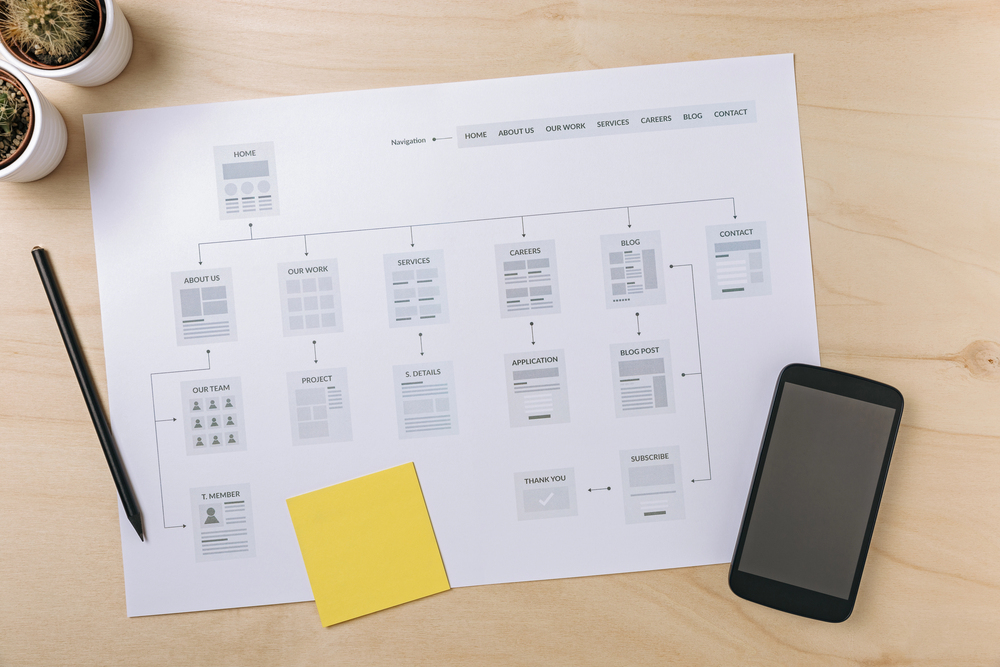Do you want to improve the management of your IPv6 addresses but have no idea how to get started? Then, we’ll teach you about an IP address with slash so you can add another tool to your arsenal. In fact, any network administrator should know the best practices to manage private IP addresses.
We’ll also provide answers to commonly asked questions to help you get a better idea of what IP address with a slash is all about. This can help clear up some basics that we did not cover in the article itself.
Keep reading to learn more about how to use IP addresses with a slash correctly.!

Table of Contents
IP Address With Slash: What Is It?
An IP address with a slash is known as Classless Inter-Domain Routing (CIDR) notation. It’s a method used to allocate and manage IP addresses efficiently.
Also, when using a CIDR, an IP address is followed by a slash and a number. The number after the slash represents the network prefix. This indicates how many bits of the IP address are in use for the network portion.
For example, “/24” means the first 24 bits are for the network, thereby leaving the remaining bits for device-specific addresses within that network. Also, CIDR allows for more flexible IP address assignment compared to the older class-based system, which had rigid address blocks.
Overall, it’s widely used in networking to define ranges of IP addresses and optimize routing. Also, you can aggregate multiple public and private IP addresses into fewer and more manageable blocks. This reduces the size of routing tables on the internet.

How To Read IP Address Range With Slash
Now, let’s focus on how to read IP address ranges with a slash.
- Understand the format: CIDR notation consists of an IP address followed by a slash and a number. For example, it could be 192.168.1.0/24. The number after the slash represents the number of bits used for the network portion. Hence, /24 means 24 of the 32 bits are dedicated to identifying the network. The remaining bits identify specific devices.
- Determine the subnet mask: The number after the slash in CIDR notation represents how many bits are for the network. For example, /24 means the first 24 bits are for the network. This subnet mask helps differentiate the network portion from the host portion of the address. Ultimately, it will affect routing and communication.
- Calculate the range: The first IP address in a range is the network address, while the last address is the broadcast address. You can find the broadcast address by setting all remaining host bits to 1. For example, with a /24 prefix, the broadcast address is 192.168.1.255, defining the range from .0 to .255.
- Host address available: The number of available hosts in the network is calculated by subtracting the number of network bits from 32. Then, you’ll need to raise 2 to that power, minus 2 (for network and broadcast addresses).

IP Address With Slash 24: 5 Best Practices
Now, let’s turn to the best practices when using an IP address with slash 24. This will get you going when setting up private networks by using private IP addresses. Taking note of these best practices is ideal for beginners and advanced users alike.
1. Use for Small To Medium Sized Networks
CIDR notation provides 256 total addresses (including network and broadcast addresses), with 254 usable for devices. This range is ideal for small to medium-sized networks. Top use cases include offices and homes where fewer than 254 devices are connected.
This ensures sufficient address space without excessive allocation. Furthermore, using /24 prevents over-allocation of IP addresses. This avoids wasted resources while still allowing enough flexibility to scale the network as needed.
2. Efficiency Network Segmentation
CIDR blocks like /24 are useful for segmenting networks. This is especially true in environments requiring clear divisions between devices. For example, separating administrative, guest, and production networks.
Additionally, network segmentation enhances security and improves traffic management by isolating parts of the network. With /24, each segment can accommodate up to 254 devices, making it an ideal size for subnetting within larger organizations.
3. Avoid IP Address Exhaustion
When designing networks, avoid assigning /24 subnets to networks that are too large. If you’ll need over 254 devices, you should consider a smaller subnet mask. Conversely, if fewer devices are needed, consider using a larger mask to conserve IP addresses.
Overall, allocating /24 networks carefully avoids address exhaustion by ensuring the right balance. This is between the number of available addresses and the actual device needs in that segment.
4. Prevent Network Conflicts
During the deployment of 24/ blocks ensure that the subnet does not overlap with other networks. This can be especially problematic when connecting to external networks, VPNs, or cloud services. That’s because overlapping IP addresses can cause routing conflicts, which leads to misdirected traffic or service interruptions.
Additionally, it’s important to carefully plan and document IP allocations. This ensures that the /24 subnet fits within the broader network infrastructure without conflicts.
Overall, implementing good IP management practices helps avoid conflicts in larger networks with multiple subnets. This is one of the best practices you should follow when managing a list of IP addresses correctly.
5. Use /24 in Testing and Development Environments
In addition to production networks, /24 subnets are a good choice for testing and development environments. That’s because developers often need isolated networks for staging environments, debugging, or running simulations.
However, you must do this without affecting the production network.
Fortunately, a /24 block provides enough addresses for these purposes. This results in isolation and reduces the risk of overlap with the production environment. Also, by using a separate /24-block for testing, you maintain a clear separation between live and experimental environments.

Frequently Asked Questions
Now let’s take a look at different FAQ to get a better idea of what IP address with slashes is all about.
What is an IP address with a forward slash?
An IP address with a forward slash refers to CIDR notation, which includes an IP address followed by a slash and a number. The number after the slash is called the prefix length, and it shows how many bits are used for the network portion.
For example, /24 means the first 24 bits define the network, leaving the rest for individual devices.
What does the number after the slash represent?
The number after the slash in CIDR notation specifies the subnet mask or the network portion of the IP address. It defines how many bits you can use for identifying the network. For Instance, /24 means you can use 24 bits for the network.
This leaves 8 bits for hosts and allows up to 254 usable IP addresses for devices within that subnet.
What are the benefits of using CIDR notation?
CIDR notation enhances the efficiency of IP address allocation by allowing flexible network sizing. Also, it helps reduce IP address waste, allows subnetting, and simplifies routing by enabling route aggregation.
This results in fewer routing table entries on routers, thereby improving the performance of internet routing and scalability. CIDR also supports more granular control over network segmentation and resource allocation.

Should You Use An IP Address With a Slash?
It’s a good idea to use an IP address with a slash when you are working with a small to medium-sized network. Think of it as another tool in your arsenal that you can take advantage of to decrease instances of IP conflicts.
Now that you better understand what an IP address with slash is, use them on your next network setup. Try to implement the protocol in a testing environment first to avoid causing disruption to the live network.
Do you want a tool that converts an IP address into geolocation data? This can help you manage your network in various ways. Use GeoPlugin to access this functionality with excellent accuracy and a superb user interface that propels ease of use.
So what are you waiting for? Try GeoPlugin today for the best tool in the business!